
Fiverr has dramatically changed over the years. It used to be known as a marketplace to find cheap services, but in recent years it’s grown into much more. Nowadays you can find high-value professional services on Fiverr, alongside the budget-friendly ones. This makes it a great avenue for Social Media Managers (SMMs) looking to get more clients.
In this blog post, I’ll show you how to create a standout Fiverr gig for SMM services. You’ll learn how to create a compelling profile and craft a gig that attracts high-ticket clients.
Let’s get into it 👇

The first thing you need to do to sell on Fiverr is create a Fiverr seller account. Head to Fiverr's selling page and follow the prompts to create your account.
Now that you have a Fiverr Seller account, complete the onboarding. This will require you to fill out your personal information.
In the profile section, highlight your expertise in Social Media Management (SMM). Be sure to include a professional profile picture. In this area, you’re crafting an image that appeals to potential clients.
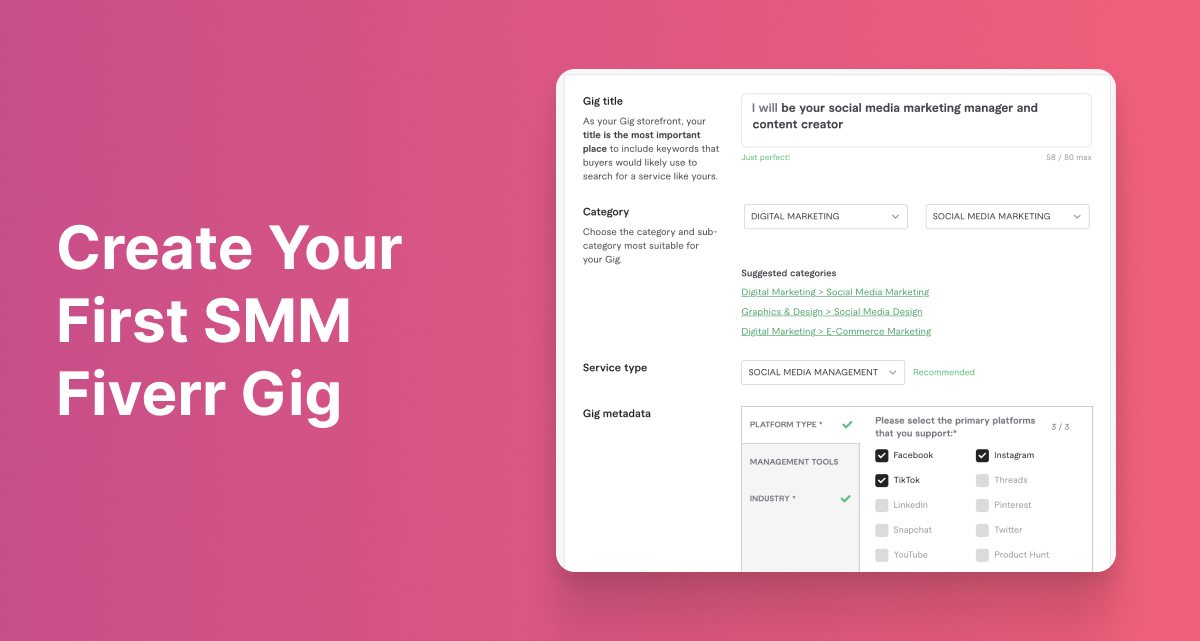
The first thing you need to do is write your Fiverr Gig title. It's essential to use keywords that your target audience is likely to use when searching for your services. For a Social Media Manager, keywords might include "Social Media Marketing," "Manage Social Media," "Social Media Manager," "Social Media Strategist," and "Content Creator."
Example Title: I will be your social media marketing manager and content creator
Choosing the correct category and service type helps Fiverr's algorithm match you with the right clients. For this gig, select:
Category: Digital Marketing → Social Media Marketing.
Service Type: Social Media Management
In this section, specify the social media platforms you specialize in, the tools you use, and the industries you have experience with. This helps in attracting clients looking for specific skills and expertise.
Search tags are crucial for visibility. Pick tags that you believe potential buyers will use when looking for services like yours. Fiverr only lets you choose 5. Here are some search tags for an SMM gig:
Remember, these tags are keywords that will help your gig show up in relevant searches, so choose wisely!
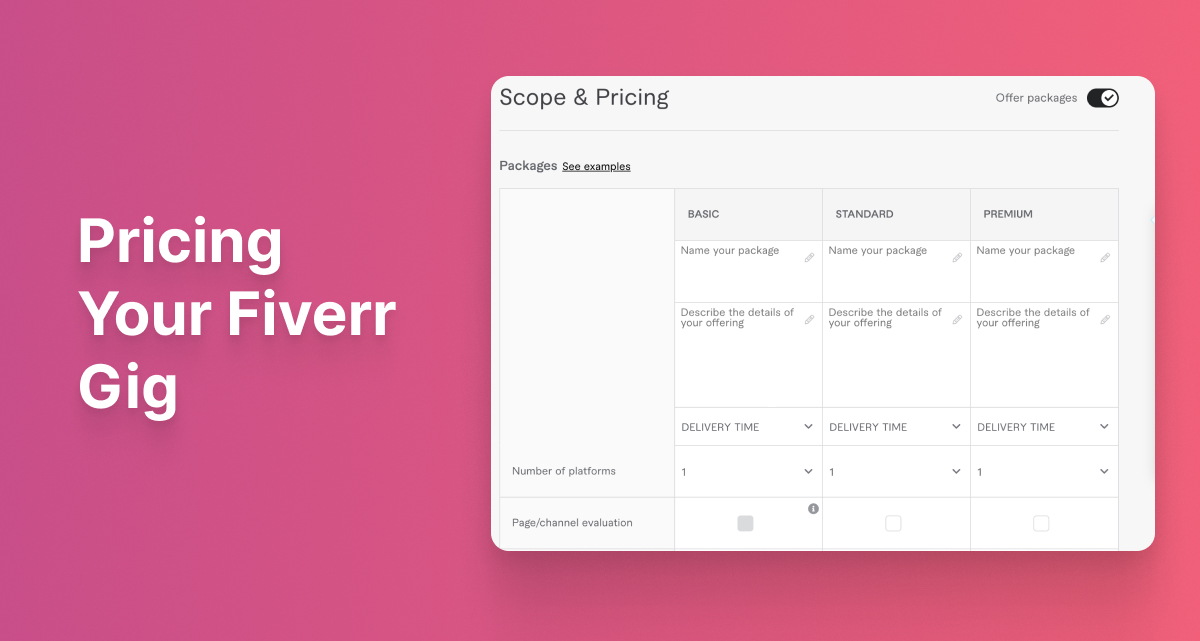
Fiverr allows you to create tiered packages for your services, usually structured as Basic, Standard, and Premium. It's crucial to strategically price these tiers to appeal to a range of clients while ensuring you're fairly compensated for your expertise.
When you first list your gig on Fiverr you won’t have any reviews. Start with a cheaper pricing to start getting more reviews.
Once you have reviews, you can raise your prices. If you're curious about how to add Fiverr reviews to your SMM portfolio check: How To Add Fiverr Reviews To Your Website

Your gig description is where you can persuade clients to choose your services. It should be clear, detailed, and highlight the unique value you bring as a Social Media Manager.
My name is Ben and I create engaging content that converts, so you can take your business Instagram to the next level.
I’ve been a content creator on Instagram for 5+ years, growing my personal pages to 30k+ followers. I’m an expert at growing brands on Instagram.
What I offer:
Ready to start growing your brand on Instagram? Let’s talk!

When creating your Fiverr gig, it's crucial to outline clear, specific requirements for your clients. This ensures that you have all the necessary information to begin work efficiently and effectively.
Examples of requirements you might need:

Your Fiverr gig gallery is potentially the most important part of your Fiverr Gig. It's crucial in attracting clients, as it showcases your skills, style, and the quality of work they can expect from you.
Use high-quality images of previous work you’ve done, results, testimonials, and analytics from past campaigns.
Congrats you’re now set up on Fiverr. If you found this blog post useful, be sure to share it with others.
Other useful links: